100% Working Solution to fix 0x80080005 Error in Windows 10 :
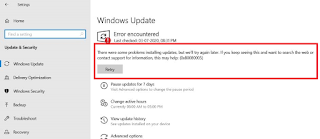
Error Encountered : There were some problems installing updates, but we'll try again later. If you keep seeing this and want to search the web or contact support for information, this may help: (0x80080005)
Have you also got above 0x80080005 error in your window 10, there is only 1 simple solution . I have told you in this post you follow that carfully and your issue will be fixed 100%.
All Steps are very Easy So anyone can Do it
So Don't Afraid
So Lets Start the steps :
Step 1: Download Media Creation Tool
 |
| source : www.microsoft.com |
Step 2 : Open Media Creation Tool.
Step 3 : It will Check the Update Manually and Start Downloading Updates automatically.
Note : Update is large for this you need to have 5GB high speed data
Step 4 : After downloading you need to restart PC .
Step 5 : It will automatically install all updates.
Step 6 : After Installation you need to check updates
Congratulations your 0x80080005 Error is Successully Fixed





