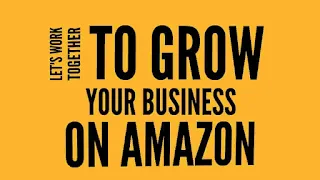In today's modern age, most of the things have been connected to the Internet. Every human need is to be fulfilled online, even if it is to ask for some goods sitting at home. Nowadays it has also become online. Today, we have a number of websites that we can do online shopping, one of which is Amazon.in. Have you ever wondered where the items that are available on Amazon come from or who are their seller? Today, we will tell you in detail how to sell on Amazon and how to make money online at home and how you need to register for amazon seller and what documents they need.
There are many answers to how to make money from Amazon, such as Amazon affiliate, Easy Ship, Advertising, etc., but today we will talk about how easy ship or Amazon seller are formed. Amazon is the easiest way to make money – through easy sip, in which you can sell and earn a good amount of goods by becoming sellers on Amazon. Let's know in detail before that easy ship is what happens?
What is Easy Ship?
Easy Ship is a service from Amazon in which the seller can easily sell his items on Amazon.in. For this, the seller will have to pack his order seal. Amazon takes the responsibility of delivering the order to the customer service. Amazon picks up your order and delivers the customer's home. You also have the option to convey your goods to the customer . Let us know which documents are required for registration on Amazon seller?
Which Legal Documents needed to become Amazon seller ?
The name of the company and the unique ID of the goods you are selling
Company address such as electricity bill
Tax numbers such as GST Number
A Bank Account
*Note: Even if you don't have your product's ID and GST number, you can also sell it in the name of Generic Product.
How to become an Amazon seller? How to register for Amazon seller?
1.First open this link https://services.amazon.in in your browser. You'll open a page from Amazon.
2.On this page you will see the option of Register Now, select it. Then you will open a new page.
3.A form (Amazon Signup Form) will be opened on that page in which you fill in your Legal Details like your company name or your company is not and if you are a seller yourself, fill in your name. Then touch Continue. A new page will open before you.
4.Now fill in your mobile number on that page. Then you will have OTP on your number. Then add your OTP and confirm.
=
5.Select the category of the product you want to sell on this page and then touch Continue. A new page will open before you.
6.Now you have to fill in tax details on this page that will come before you. Which will include your PAN number and GSTIN number. Then touch Save. A new page will open before you.
7.Select the GST tax * that you have according to your product on this page. Then touch Next will open a new page before you.
8.On this page, you will see the option to upload your signature. You have to upload your signature and then touch Launch Your Business.
Your registration will then be over. After the registration is over, you will have an email of account approval. Now you can include your product by going to the first option Catalogue and touching add products that you want to sell. Now you are ready to sell your products on Amazon so that you can earn a good income.